The University Grants Commission National Eligibility Test (UGC NET) is conducted to determine the eligibility of candidates for the post of Assistant Professor and/or Junior Research Fellowship (JRF) in Indian universities and colleges. Here’s a detailed guide to help you through the application process:
Step 1: Check Eligibility Criteria
Before applying, ensure you meet the following eligibility requirements:
- Educational Qualification:
- Must hold a master’s degree or equivalent from a recognized university with at least 55% marks (50% for reserved categories).
- Candidates pursuing their final year of a master’s degree are also eligible.
- Age Limit:
- JRF: Maximum age is 30 years (relaxation of up to 5 years for reserved categories).
- Assistant Professor: No upper age limit.
- Subjects:
- The candidate must apply for a subject that aligns with their post-graduate subject or related field.
Step 2: Visit the Official Website
- Open the official website of the National Testing Agency (NTA): https://ugcnet.nta.nic.in.
- Click on the link for UGC NET Registration.
Step 3: Register as a New User
- Click on New Registration.
- Read the instructions and click on Proceed to Apply Online.
- Fill in the required details:
- Candidate’s Name
- Date of Birth
- Email ID
- Mobile Number
- Security PIN
- Submit the form and note down the application number for future reference.
Step 4: Fill the Application Form
- Log in using your application number and password.
- Complete the application form by entering personal, academic, and communication details.
- Select the subject for the exam, preferred exam city, and category.
Step 5: Upload Documents
- Scan and upload the following documents in the specified format:
- Passport-size Photograph (10 KB – 200 KB)
- Signature (4 KB – 30 KB)
- Ensure the files are in JPG or JPEG format.
Step 6: Pay the Application Fee
Pay the application fee online using credit card, debit card, net banking, or UPI. The fee structure is as follows:
| Category | Application Fee |
|---|---|
| General (Unreserved) | ₹1100 |
| OBC-NCL/EWS | ₹550 |
| SC/ST/PwD | ₹275 |
Step 7: Confirm and Submit
- Review all the details carefully.
- Click on Submit to complete the application.
- Download and save a copy of the confirmation page for future reference.
Step 8: Download the Admit Card
Once the application is processed, the admit card will be available for download on the same portal. Regularly check for updates regarding the exam schedule.
FAQs
Q1: What is UGC NET?
A: UGC NET (University Grants Commission National Eligibility Test) is a national-level exam conducted by the National Testing Agency (NTA) to determine the eligibility of candidates for Assistant Professor and/or Junior Research Fellowship (JRF) in Indian universities and colleges.
Q2: How many times is UGC NET conducted in a year?
A: UGC NET is conducted twice a year, typically in June and December.
Q3: Can I apply for UGC NET in more than one subject?
A: No, candidates can apply for only one subject that matches their post-graduate specialization or is closely related to it.
Q4: What is the minimum qualification required for UGC NET?
A: A candidate must have a master’s degree or equivalent with at least 55% marks (50% for reserved categories).
Q5: Is there an age limit for the UGC NET exam?
A:
- For JRF: Maximum age is 30 years (relaxation of up to 5 years for reserved categories).
- For Assistant Professor: There is no age limit.
Q6: Can final-year students apply for UGC NET?
A: Yes, final-year postgraduate students can apply, but they must complete their degree and achieve the required percentage within two years of the exam result declaration.
Q7: Where can I apply for UGC NET?
A: You can apply online on the official NTA website: https://ugcnet.nta.nic.in.
Q8: Can I make corrections in my UGC NET application form after submission?
A: Yes, NTA opens a correction window for a limited period. During this time, you can make changes to specific fields in your application form.
Q9: What is the application fee for UGC NET?
A:
- General (Unreserved): ₹1100
- OBC-NCL/EWS: ₹550
- SC/ST/PwD: ₹275
Q10: What is the mode of the UGC NET exam?
A: The exam is conducted online (Computer-Based Test).
Q11: How many papers are there in UGC NET?
A: There are two papers:
- Paper 1: General aptitude, teaching, and research skills (50 questions).
- Paper 2: Subject-specific questions (100 questions).
Q12: What is the duration of the UGC NET exam?
A: The exam duration is 3 hours for both papers combined, with no break in between.
Q13: Is there negative marking in UGC NET?
A: No, there is no negative marking.
Q14: How do I download the UGC NET admit card?
A: You can download it from the official NTA website by logging in with your application number and password.
Q15: When are the results declared?
A: The results are usually declared within a few weeks after the exam.
Q14: How do I download the UGC NET admit card?
A: You can download it from the official NTA website by logging in with your application number and password.
Q15: When are the results declared?
A: The results are usually declared within a few weeks after the exam.
Q16: How can I prepare for UGC NET?
A:
Review the syllabus and exam pattern.
- Practice previous years’ question papers.
- Refer to standard books and online resources.
- Take mock tests to assess your preparation.
Q17: What is the validity of the UGC NET certificate?
A:
- JRF: Valid for 3 years from the date of issue.
- Assistant Professor: Lifetime validity.
Q18: Can I apply for a job after qualifying for UGC NET?
A: Yes, you can apply for Assistant Professor positions in universities and colleges. If you qualify for JRF, you are eligible for research fellowships as well.
For more details, visit the official UGC NET website.
Important Tips
- Ensure all the details are accurate to avoid rejection.
- Keep a copy of all documents and the application form for future reference.
- Note the exam date, syllabus, and guidelines provided on the official website.
This guide will help streamline the UGC NET application process. Good luck!


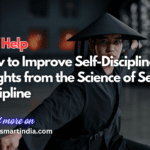
Average Rating