By Study Smart India | August 19, 2025
Google AdSense is one of the most popular ways for bloggers, website owners, and YouTubers to monetize their content and earn revenue through online advertising. If you are a content creator or run a website, getting an AdSense account can be your first step toward building a passive income stream.
In this article, we explain how to create a Google AdSense account step by step and how to link it either to your website or YouTube channel.
✅ Step 1: Check Eligibility Requirements
Before you apply, make sure you meet these requirements:
- You must be at least 18 years old.
- You should have a Google account (Gmail ID).
- You need either:
- A website/blog with original content, or
- A YouTube channel with regular, policy-compliant videos.
- You must own a valid bank account and PAN card (for payment verification in India).
✅ Step 2: Sign Up for Google AdSense
- Visit the official website – Google AdSense.
- Click on “Get Started”.
- Sign in with your Gmail account.
- Enter your website URL (if applying for a site) or choose YouTube (if applying for a channel).
- Select your country and agree to the terms & conditions.
- Click on Create Account.
✅ Step 3: Fill in Account Details
Once your account is created, you will be redirected to the AdSense dashboard. Fill in the following details carefully:
- Name (must match your PAN card).
- Full Address (Google will send a PIN for verification).
- Bank Details (for receiving payments).
✅ Step 4: Verify Ownership
Depending on whether you are applying with a website or YouTube:
🔹 For Websites:
- Google provides an HTML code snippet.
- Copy this code and paste it inside your site’s
<head>section. - If you are using WordPress, you can insert the code via a plugin like Insert Headers and Footers.
- Once added, return to AdSense and click on Verify.
🔹 For YouTube:
- Go to YouTube Studio → Monetization.
- Follow the on-screen steps to connect your channel to AdSense.
- YouTube will automatically send your details to Google for review.
✅ Step 5: Google Review Process
- Google will review your website or YouTube channel.
- This process usually takes between 2 days to 2 weeks.
- If your site/channel follows Google policies, your account will be approved.
✅ Step 6: PIN and Payment Verification
- After approval, Google will mail a PIN code to your postal address.
- Enter this PIN in your AdSense account to verify your address.
- Add your bank details for receiving payments.
- Once your earnings reach $100 (approx. ₹8,000), Google will transfer the money directly to your account.
🎯 Pro Tips for Faster Approval
- Publish at least 15–20 original blog posts (for websites).
- Ensure your site has About Us, Contact Us, and Privacy Policy pages.
- Avoid copyrighted, adult, or duplicate content.
- For YouTube, upload regular, high-quality videos and follow YouTube Partner Program policies.
🔑 Conclusion
Opening a Google AdSense account is simple, but approval depends on the quality of your website or YouTube channel. Focus on original content, maintain a clean design, and follow all of Google’s policies. Once approved, AdSense can become a steady source of income for bloggers and creators.
👉 Ready to monetize your passion? Start your journey by signing up at Google AdSense today!
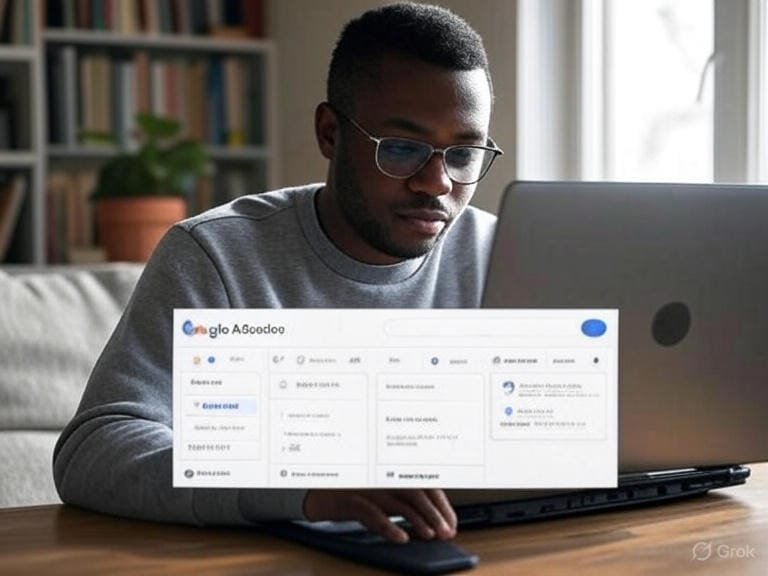

Average Rating